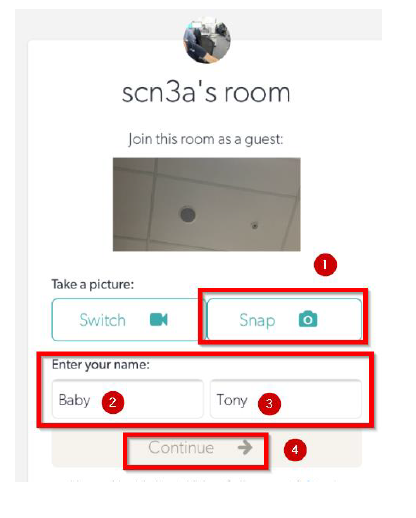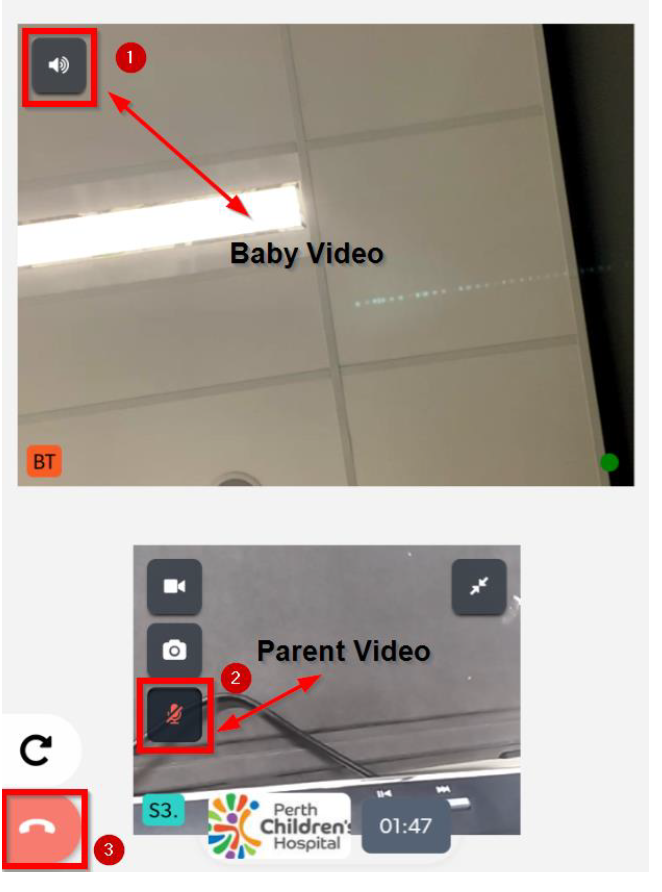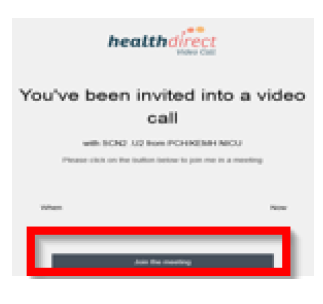FamCam videocall guide
FamCam is provided for families to engage with their babies from home using the Health Direct Video Call System.
If the link is sent via SMS
- Please tap URL link included in the text message content to open the app; must be opened in either Google Chrome or Safari.
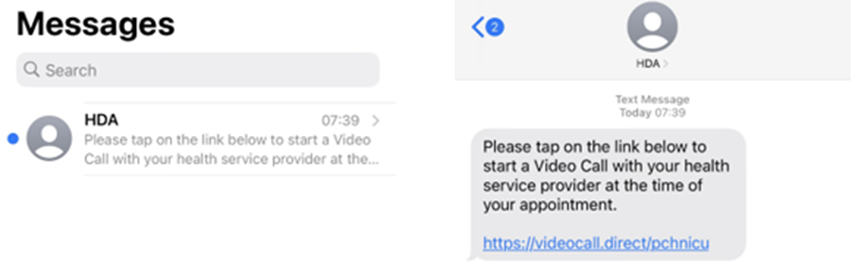
- When prompted, please agree to allow for your microphone and camera to be used.
- Select join as a guest
- Tap on Snap to take a picture so we can identify you.
- Enter the baby's first name and their admission surname as the last name. Tap Continue.
- You will remain in the queue until the nurse is available to accept you into the videocall. You will be kept in the below screen until the call is accepted.
- When the call is accepted, you will see the below screen.
- You can mute the audio of the baby video by tapping the Speaker icon.
- Mute your microphone by tapping the Microphone icon on the parent video.
- You can end the call by tapping the Hang up icon.
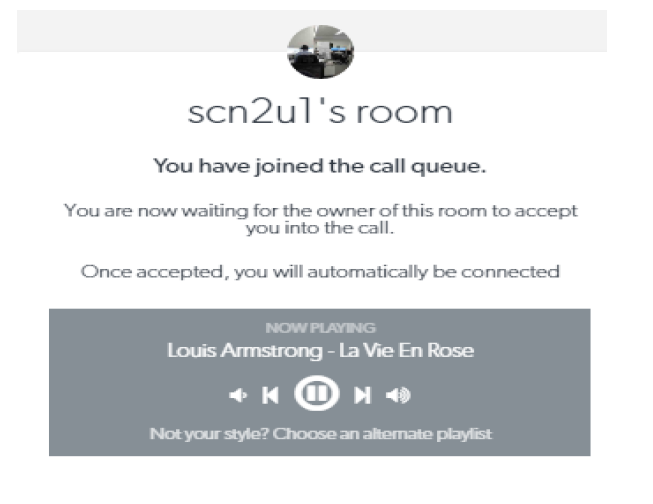
If the link is sent via email
- Please click Join the meeting button to open the app in either Google Chrome or Safari.
- When prompted, please agree to allow for your microphone and camera to be used.
- Select Take photo to take a picture so we can identify you.
- Enter the baby's first name and their admission surname as the last name. Tap Continue.
- You will remain in the queue until the hospital nurse is available to accept you into the videocall. You will be kept in the below screen until the call is accepted.
- When the call is accepted, you will see the below screen.
- You can mute the audio of the baby video by tapping the Speaker button.
- Mute your microphone by tapping the Microphone button on the parent video.
- You can end the call by tapping the Hang up button.
Last Updated:
10/04/2024